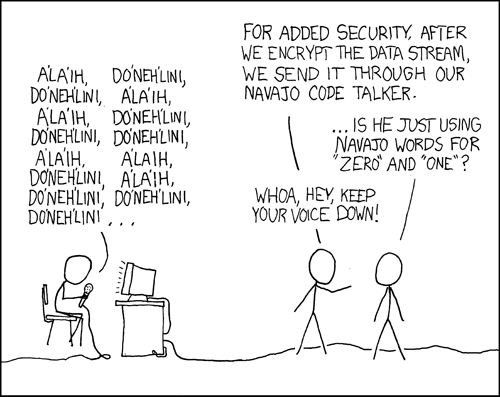This screen shot is of the first map I am working on. It uses some of the data that Mapbox team has stored on their s3 amazon account and a shapefile of the latest TEA district boundaries. I'm working on making it more data rich. There are ways to use your custom MBtiles data with Google Maps API and OpenStreetMap data.
Simple "MSS" style code to generate most of the above map, there are two other stylesheets being used. One for labeling(with various definitions for different zoom levels) and one to color all the school districts contrasting colors. The colors can be defined by attribute data read from the shapefile DBF.
Map {
background-color: #fff;
}
#states {
line-color: #002bff;
line-width: 1;
}
#lakes {
polygon-fill:@water;
line-color:#002bff;
line-width:0.4;
line-opacity:0.4;
}
#world {
::outline {
line-color: #000;
line-width: 4;
}
line-color: #fff;
line-width: 2;
}
#districts {
line-color: #rgba(0,0,0,0.75);
line-width: 1;
background-color: #fff;
}
#states {
line-color: #002bff;
line-width: 1;
}
#lakes {
polygon-fill:@water;
line-color:#002bff;
line-width:0.4;
line-opacity:0.4;
}
#world {
::outline {
line-color: #000;
line-width: 4;
}
line-color: #fff;
line-width: 2;
}
#districts {
line-color: #rgba(0,0,0,0.75);
line-width: 1;
Development Seed has designed and released for free an iPad Mapbox App. Once you've got map style sheets down using carto in tilemill you generate the mbtiles file and copy it over to your iPad and viola instant custom map works very fast even with HUGE datasets, I tested it with a shapefile with over 300,000 polygon and it worked very well and was stable too. This is due to the data being converted to images and sliced into tilesets, therefore it doesn't have to render the millions of points needed to make all those polygons.